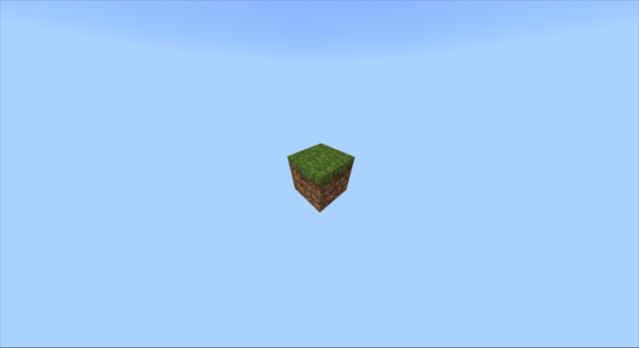Minecraft One Block 1.0.0
Free Version
Publisher Description
IMPORTANT: This application installs the Minecraft map in a block, but for this you must have the "Minecraft Bedrock Edition" game installed on your device.
This is the OFFICIAL Minecraft app in a block for Minecraft Bedrock Edition version 1.17!
Probably the most famous map in the entire Minecraft community, and created by ToramTyces for Bedrock.
You will start in a single block, but if you break it another one will appear, and then another, and then another… and so on to infinity! but every time you chop a certain number of blocks, you will change phase. The blocks, mobs and chests that appear from the block that is regenerated will depend on the phase you are in. In this new version there are 12: Forest, Cave, Deep Cave, Snowy, Desert, Table, Jungle, Ocean, Mansion, Nether, Stronghold and Varied, this last phase is infinite, but here the portal to the End will appear. You will have to get the eyes of ender, a good armor and the tools you need to go to fights against the Dragon of the End, once you do, you will have won!
To download and install the map, just click on the installation button on the home page, and we will do everything for you, you just have to worry about playing!
About Minecraft One Block
Minecraft One Block is a free app for Android published in the Adventure & Roleplay list of apps, part of Games & Entertainment.
The company that develops Minecraft One Block is ToramTyces. The latest version released by its developer is 1.0.0.
To install Minecraft One Block on your Android device, just click the green Continue To App button above to start the installation process. The app is listed on our website since 2021-07-12 and was downloaded 1 times. We have already checked if the download link is safe, however for your own protection we recommend that you scan the downloaded app with your antivirus. Your antivirus may detect the Minecraft One Block as malware as malware if the download link to ec.com.toramtyces.mcob is broken.
How to install Minecraft One Block on your Android device:
- Click on the Continue To App button on our website. This will redirect you to Google Play.
- Once the Minecraft One Block is shown in the Google Play listing of your Android device, you can start its download and installation. Tap on the Install button located below the search bar and to the right of the app icon.
- A pop-up window with the permissions required by Minecraft One Block will be shown. Click on Accept to continue the process.
- Minecraft One Block will be downloaded onto your device, displaying a progress. Once the download completes, the installation will start and you'll get a notification after the installation is finished.